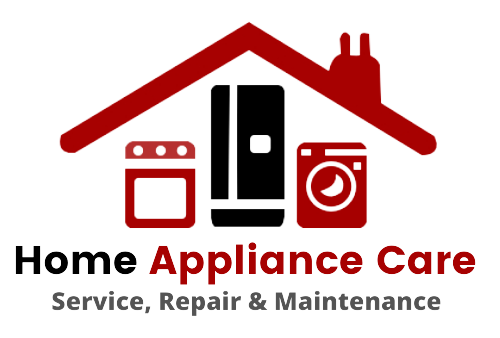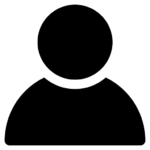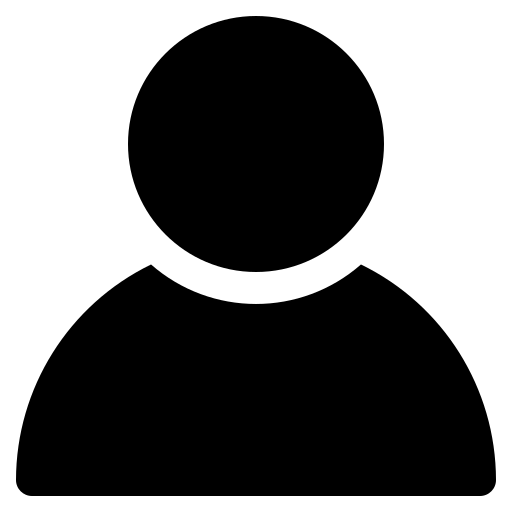What Is 5E Error In Samsung Washing Machine? How To Solve “5E” Error In Samsung Washing Machine?
Encountering error codes in your Samsung washing machine can be frustrating, especially when it disrupts your laundry routine. One such error is the 5E error code, which typically indicates a problem with draining or water evacuation. In this comprehensive guide, we’ll explore the common causes of the 5E error in Samsung washing machines and provide detailed steps to troubleshoot and resolve it effectively. By following these instructions, you can diagnose and fix the issue, restoring your washing machine’s functionality.
Understanding the 5E Error: Causes and Symptoms
The 5E error code in Samsung washing machines usually points to drainage issues. Here’s a closer look at the causes and symptoms associated with this error:
- Drainage Problems:
- The 5E error often occurs due to blockages in the drainage system, such as clogged filters, hoses, or drain pump impellers.
- Symptoms of drainage issues include water not draining properly from the drum, prolonged drain times, or the washing machine failing to complete the cycle.
Troubleshooting the 5E Error: Step-by-Step Guide
Follow these detailed steps to troubleshoot and resolve the 5E error in your Samsung washing machine:
- Check for Blockages:
- Start by inspecting the drain hose and drain pump filter for any obstructions, such as lint, debris, or foreign objects.
- Remove any blockages found and clean the drain pump filter thoroughly.
- Inspect the Drain Pump:
- After clearing the drain hose and filter, check the drain pump for any signs of damage or blockages.
- Rotate the drain pump impeller manually to ensure it moves freely without any resistance.
- Test the Drain Pump:
- Connect the washing machine to power and initiate a drain cycle.
- Listen for any unusual noises coming from the drain pump, which could indicate a malfunction.
- If the pump is not functioning correctly, consider replacing it with a new one.
- Check the Drain Hose:
- Inspect the drain hose for kinks, twists, or damage that may restrict water flow.
- Ensure the drain hose is positioned correctly and not submerged in standing water.
- Clear Internal Blockages:
- If the 5E error persists after checking external components, there may be internal blockages within the washing machine.
- Consult the user manual or seek professional assistance to access and clear any internal blockages safely.
- Reset the Washing Machine:
- Turn off the washing machine and unplug it from the power source for a few minutes.
- Plug the machine back in and restart it to see if the error persists.
- Contact Customer Support:
- If the 5E error persists despite troubleshooting efforts, contact Samsung customer support or schedule a service appointment with a qualified technician for further assistance.

- Samsung washing machine 5E error
- Troubleshooting 5E error in Samsung washers
- Fixing 5E error in Samsung washing machines
- Drainage issues in Samsung washers
- Resolving water evacuation problems in Samsung washers
- Samsung washer not draining 5E error
- Samsung washer error codes and solutions