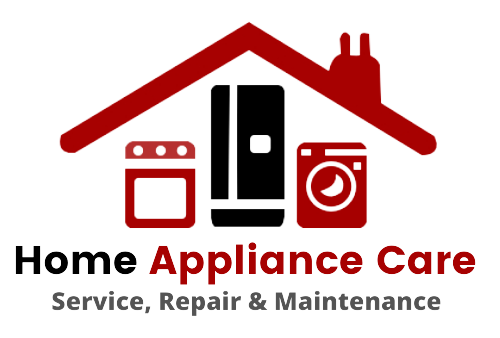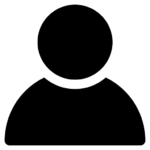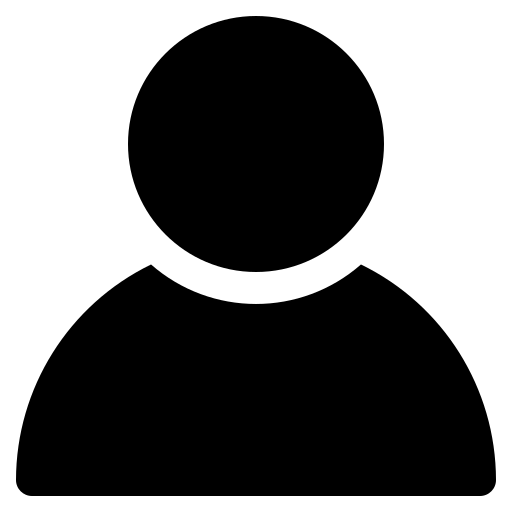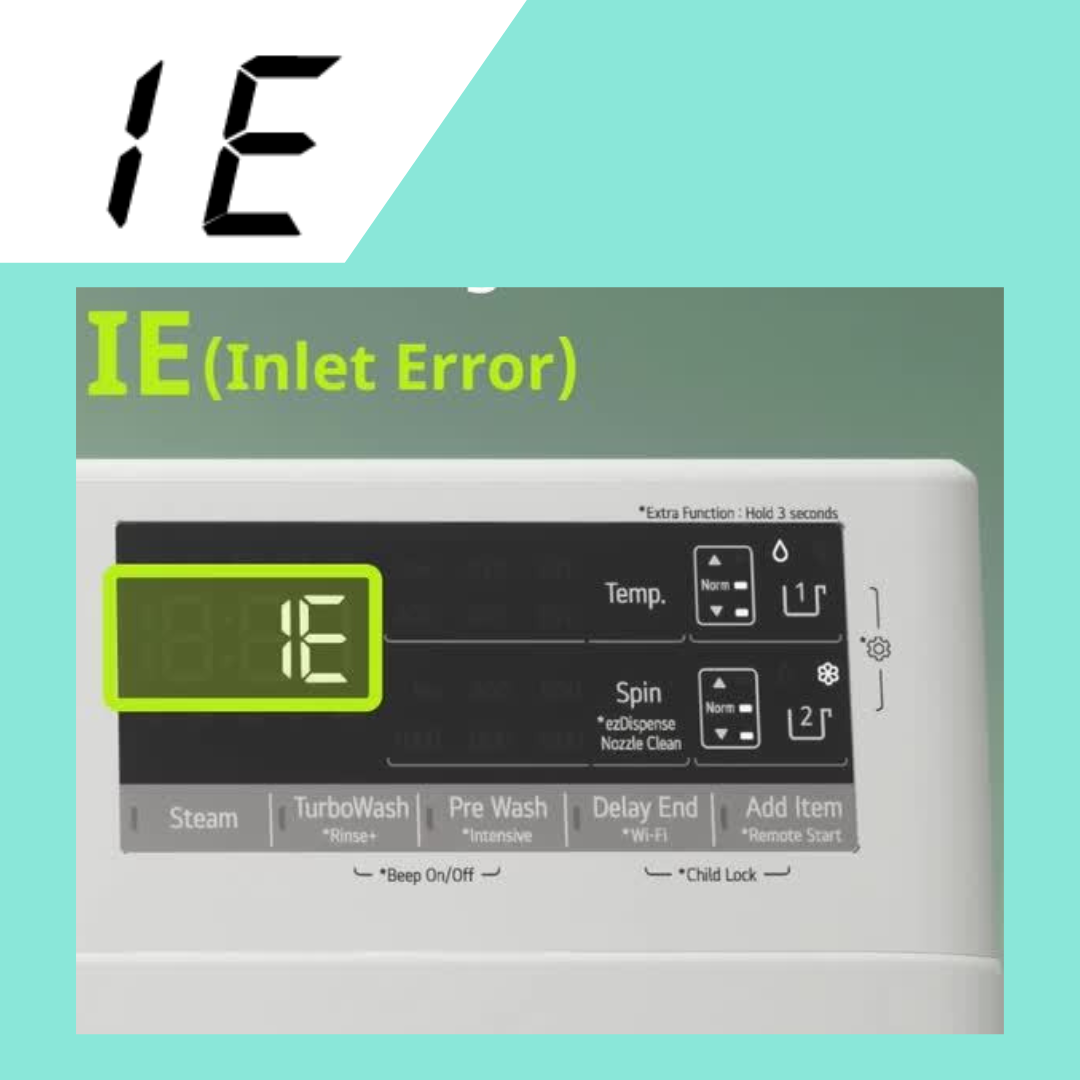If your unit shows an “IE” error code, it indicates insufficient water supply. Begin by ensuring the water supply tap is fully open, then inspect the water supply hose for any kinks. If kinking is present, straighten or reinstall the inlet hose.
When the washing machine fails to fill the tub adequately within a designated timeframe, the [IE]/No Water Supply error message is displayed. In such instances, it’s advisable to assess the condition of both the faucet and the water supply hose linked to the washing machine. During colder seasons, particularly in winter, it’s possible that the water pipe or the water supply hose might be frozen, leading to a lack of water supply.
How to solve IE error in LG washing machine?
1.Inspect the inlet hoses for any kinks or signs of damage.
2.Ensure that the water taps are completely opened. Inadequate opening of the taps may prolong the fill time, triggering an IE error code on the unit. Fully open the water taps to ensure that the washer receives an adequate water supply.
3.Regularly clean the inlet filters. With time, these filters may accumulate debris, impeding water flow and hindering proper filling of the washer. Periodic cleaning of the inlet filters helps prevent sediment buildup and ensures continuous water flow.
4.Verify that the drain hose is correctly installed. If it extends more than 4 inches (10 cm) into the drainpipe, it can create a siphoning effect during the washer’s filling cycle.
5.Check either the drainage hose or the faucet is frozen, water won’t be able to enter the tub. Begin by examining if the faucet is frozen. Disconnect the water supply hose from the washing machine and open the faucet to verify if water flows out. If no water emerges, employ a towel soaked in hot water and wrap it around the faucet for approximately 5 minutes to thaw it. Proceed to thaw the disconnected water supply hose with warm water below 50ºC. Reattach the water supply hose to the washing machine once it’s completely ice-free.